What cyber security steps should be done to protect your business?
There are many steps that businesses can take to protect themselves from cyber threats. Here are some general recommendations:
- Develop a strong password policy: Encourage employees to use strong, unique passwords for all of their accounts, and require them to change their passwords regularly.
Creating strong and unique passwords is important because it helps to protect your accounts and personal information from being accessed by unauthorized people. Hackers and other cybercriminals often try to gain access to accounts by using common passwords or by using password-cracking tools to guess weak passwords.
A strong password is one that is difficult for others to guess or crack. It should be at least 8 characters long and include a combination of upper and lower case letters, numbers, and special characters. It should not contain any personal information, such as your name, address, or birthdate, that could be easily accessed by others.
Using unique passwords for each of your accounts is also important because it helps to prevent hackers from being able to access multiple accounts if they manage to guess or crack one password. If you use the same password for multiple accounts and a hacker is able to access one of them, they will have access to all of your accounts.
In summary, using strong and unique passwords helps to protect your accounts and personal information from being accessed by unauthorized people, and is an important part of maintaining good cyber security.
The length of your password is an important factor in determining its strength. As a general rule, passwords should be at least 8 characters long. This is because longer passwords are generally more difficult to guess or crack than shorter ones.
However, the exact length that is considered “safe” can vary depending on the specific security requirements of the system or service you are using. Some systems may require passwords to be at least 12 or even 16 characters long.
In addition to length, it is important to use a combination of upper and lower case letters, numbers, and special characters in your password to make it more difficult to guess or crack. Avoid using personal information, such as your name or birthdate, in your password, as this can make it easier for others to guess.
Overall, the best practice is to use a long and complex password that is unique to each of your accounts. This will help to protect your accounts and personal information from being accessed by unauthorized people.
2. Use two-factor authentication: This requires employees to provide an additional form of authentication, such as a code sent to their phone, in order to access certain systems or accounts.
Two-factor authentication (2FA) makes your account more secure because it requires you to provide two different authentication factors in order to log in. This helps to protect against unauthorized access to your account, as it requires more than just a password to log in.
The first authentication factor is typically something that you know, such as a password. The second authentication factor is something that you have, such as a phone or a hardware token. This means that in order to log in to your account, an attacker would need to know your password and also have access to your phone or hardware token. This makes it much more difficult for an unauthorized person to gain access to your account.
In addition to providing an extra layer of security, 2FA can also help to protect against certain types of attacks, such as password cracking or phishing scams. By requiring two authentication factors, 2FA makes it more difficult for attackers to gain access to your account, even if they are able to obtain your password.
Overall, using 2FA is an important step in protecting your accounts and personal information from unauthorized access.
There are several different types of 2FA that can be used, including:
- SMS text message: A code is sent to the user’s phone via SMS text message, which the user must then enter in order to log in.
- Authentication app: An authentication app generates a code that the user must enter in order to log in. The code is typically valid for a short period of time, after which a new code must be generated.
- Biometric authentication: This type of 2FA uses a physical characteristic of the user, such as a fingerprint or facial recognition, to verify their identity.
- Hardware tokens: These are physical devices that generate a code that the user must enter in order to log in.
Which type of 2FA is the “best” depends on the specific needs and requirements of the system or service being used. SMS text message-based 2FA is generally considered to be less secure than other types, as it is vulnerable to SIM card swapping and other attacks. Authentication apps and hardware tokens are generally considered to be more secure options. Biometric authentication can also be a secure option, but it is important to consider any potential privacy implications.
Overall, it is important to use a 2FA method that is appropriate for the level of security required and that is convenient for the user.
3. Train employees: Educate employees about cyber threats and how to spot them, as well as the importance of maintaining strong passwords and following security protocols.
Cyber threats are an increasingly common problem that can pose a serious risk to businesses and individuals alike. It is important for employees to be aware of these threats and know how to protect themselves and their organization from them. Here are some tips for spotting and avoiding common cyber threats:
- Phishing scams: These are fraudulent emails or websites that pretend to be from a legitimate source in order to trick people into providing sensitive information or clicking on malicious links. Be wary of any unexpected emails or messages, especially those that ask for personal or financial information or that contain links or attachments.
- Malware: This is software that is designed to damage or disrupt computer systems. It can take many forms, including viruses, worms, Trojan horses, and ransomware. Be careful about downloading software or opening attachments from unknown sources, as they may contain malware.
- Unsecured websites: Be careful about entering sensitive information, such as login credentials or financial information, on websites that are not secure. Look for a lock icon in the address bar and a URL that begins with “https” to indicate that the site is secure.
- Public Wi-Fi: Public Wi-Fi networks are often unsecured, which makes it easier for hackers to intercept sensitive information. Avoid using public Wi-Fi for sensitive activities, or use a virtual private network (VPN) to encrypt your data when using public Wi-Fi.
- Social engineering: Hackers may try to trick employees into divulging sensitive information or giving them access to secure systems. Be wary of anyone who asks for sensitive information or access, and verify their identity before providing it.
By following these simple tips, employees can help protect their organization from cyber threats and keep sensitive information secure. Remember, if something seems too good to be true or seems suspicious, it probably is. Trust your instincts and be vigilant about protecting your organization’s data and systems.
4. Use security software: Install and maintain anti-virus and firewall software on all computers and servers, and regularly update it to protect against new threats.
Anti-virus software is important to use because it can help protect your computer from malicious software, also known as malware. Malware is a type of software that is designed to damage or disrupt computer systems. It can take many forms, including viruses, worms, Trojan horses, and ransomware.
There are several ways that malware can harm your computer. It can delete or corrupt important files, steal sensitive information, or use your computer to launch attacks on other systems. Malware can also slow down your computer and make it difficult to use.
Anti-virus software works by scanning your computer for known malware and flagging any suspicious files. It can also monitor your computer for unusual activity that might indicate the presence of malware. If the software detects a potential threat, it will alert you and offer options for removing the malware.
Using anti-virus software is an important part of keeping your computer secure and protecting your personal and financial information. It is especially important if you use your computer for online banking, shopping, or other activities that involve sensitive information.
5. Protect sensitive data: Implement measures to protect sensitive data, such as encrypting data in transit and at rest, and limiting access to sensitive data to only those who need it.
There are a few key steps you can take to determine what data someone needs access to:
- Identify the specific tasks or responsibilities that the person will be performing: This will help you to understand what data they need access to in order to complete their work effectively.
- Determine the level of access required: Consider whether the person needs full access to a particular piece of data, or if they only need to view or edit it in a limited way.
- Consider the sensitivity of the data: Some data may be more sensitive than others, and may require more stringent access controls. For example, financial or personal information may need to be more tightly restricted than less sensitive data.
- Evaluate the potential risks: Consider the potential risks associated with giving someone access to a particular piece of data. For example, if the data is sensitive and the person has a history of security breaches or unauthorized access, it may be necessary to restrict their access.
- Follow established protocols: If your organization has established protocols for determining access to data, make sure to follow them.
Overall, it is important to carefully consider what data someone needs access to in order to perform their work effectively, while also taking into account the sensitivity of the data and the potential risks associated with giving them access. This will help to ensure that sensitive data is protected and that access to it is appropriately controlled.
There are several software programs that you can use to encrypt data in transit and at rest on a Windows machine. Some options include:
- BitLocker: This is a built-in encryption tool for Windows that can be used to encrypt data on your hard drive as well as data in transit over a network.
- VeraCrypt: This is a free, open-source encryption tool that can be used to create encrypted volumes on your hard drive or USB drive. It also supports full disk encryption.
- OpenSSL: This is a free, open-source encryption library that can be used to encrypt data in transit over a network.
- GnuPG: This is a free, open-source encryption tool that can be used to encrypt and sign data, as well as manage public and private keys.
It is important to note that these are just a few examples, and there are many other encryption software programs available for Windows. It is a good idea to research and compare different options to determine the best one for your needs.
Regardless of which software you choose, it is important to use strong, unique passwords to protect your encrypted data and to regularly update your encryption software to ensure that it is up to date and effective at protecting your data.
6. Perform regular security audits: Regularly assess your security posture and identify any vulnerabilities that need to be addressed.
Here are some general steps that can be taken to perform a security audit:
- Identify the scope of the audit: Determine which systems and assets need to be included in the audit and what specific security concerns need to be addressed.
- Gather and review relevant documentation: This may include network diagrams, system configurations, user policies, and other documentation that will help to understand the current security posture of the organization.
- Identify vulnerabilities: Use a combination of manual testing and automated tools to identify vulnerabilities in systems and networks. This may include testing for weak passwords, unpatched software, and other vulnerabilities.
- Evaluate controls: Review the controls that are currently in place to mitigate identified vulnerabilities and assess their effectiveness.
- Recommend and prioritize remediation: Based on the results of the audit, recommend specific actions that should be taken to address identified vulnerabilities and prioritize them based on the level of risk they pose.
- Follow up and review: Implement the recommended remediation actions and follow up to ensure that they have been completed. It is also a good idea to regularly review and update the security posture of the organization to ensure that it remains effective.
Overall, performing a security audit is an important step in identifying and addressing vulnerabilities in an organization’s systems and networks, and can help to protect against cyber threats.
7. Have a response plan in place: Have a plan in place for responding to a security breach, including who to notify and what steps to take to contain the breach and prevent further damage.
Overall, it is important for businesses to prioritize cyber security and regularly review and update their security measures to protect against evolving threats.
Here is a general outline for a logical file structure for a small business:
- Company documents: This folder could include documents such as the company’s mission statement, policies, procedures, and legal documents.
- Financial documents: This folder could include financial records, such as invoices, receipts, and financial statements.
- Marketing materials: This folder could include marketing and promotional materials, such as flyers, brochures, and advertisements.
- Employee documents: This folder could include documents related to employees, such as job descriptions, performance evaluations, and training materials.
- Client documents: This folder could include documents related to clients, such as contracts, proposals, and project documents.
- Meetings: This folder could include materials from meetings, such as agendas, minutes, and presentations.
- Project folders: These folders could be created for each project the business is working on, and could include project-specific documents and materials.
This is just a general outline, and the specific needs of your business may vary. It is important to establish a logical and well-organized file structure to make it easier to find and access important documents and materials. It is also a good idea to periodically review and update your file structure to ensure that it remains organized and effective.

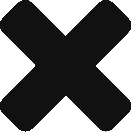

Recent Comments