MightyText – How To sign in to another account.
The problem:
The MightText application is signed into the wrong account and you can’t seem to logout and login using a different account.
The solution: (Google Chrome)
- Logout of Mightytext. To logout left click on the email address, this will cause the menu to drop down. Next click on the logout button.
- Click yes on the prompt. Are you sure you want to sign out of Mightytext?
- Open chrome settings. In the upper right hand corner of the window open the menu by left clicking on the 3 dots icon. Once the menu is open left click on the settings option close to the bottom of the list. A settings page should open.
- Now that settings is open scroll down and open advanced settings by left clicking on advanced.
- Scroll down to the Privacy and security section. Then left click on Clear browsing data. A new prompt should open.
- Open advanced in Clear browsing data. Make sure Cookies and other site data is selected. Then select Clear Data.
- You can now open Mightytext and login using the correct user account.


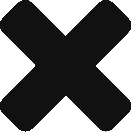

Recent Comments